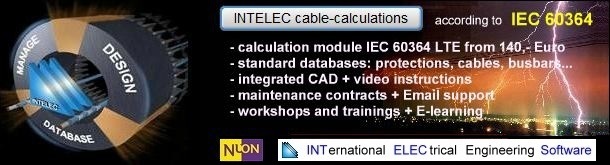|
Installing the INTELEC Software The default program-path = c:\program files\INTELEC\ (subfolder nen\) Advice : install the INTELEC Software always on a central folder (server); the clients only need a shortcut to the application Wnetxx.exe (xx=32 or 64 bit).
Installing the Keylock (usb) : goto the homepage and click the yellow download button below. Start the Installer 'INTELEC_20xx_Keylock.exe'
(as administrator) on the server, check the program-path and click Install. For a new installation or after a mutation enter your Debtor-number in (see page References) and click button 'makeUser’. The message 'no valid maintenance’ means that the invoice for this year has not been payed.
Network Keylock type S (usb) : download Netlock-S.zip unzip and install
the SPI driver on the server; open 'Netlock-e.chm’ for all details; set the keylock in 'Local mode' to check it's working (read remark 3). For virtual machines google : USB over IP, USB Redirector, AnywhereUSB... to connect the keylock.
Netwerk Keylock type S driver (SPI) :
Sentinel Protection Installer 7.7.1.zip Install eXpress (Usb) : goto the homepage and click the red or green (Usb) download button. Start the Installer 'INTELEC_20xx_eXpress(Usb).exe'
(as administrator) on de server, check the program-path and click Install and execute all instructions in the IS_Registration E-mail; for eXpress you always need your online Account : for all details :
Customer instructions.pdf
Remark 1 : the 'General Program Adjustments’ (GPA) can be adapted with desktop shortcut 'StartK’ (Keylock) or 'StartX’ (eXpress) > click 'Menu’ and 'GPA’ (or start 'Wnetxx i’ in the program-path).
Remark 2 : rule 1 of the 'GPA' contains the type of keylock : C, L of S (C and L do not need drivers)
Remark 3 : rule 2 of the 'GPA' contains the protocol for keylock type S : 0=autodetect (default)...9=Local mode; enter on rule 31 of the 'GPA' the IP address (server) (ipconfig / monitor.exe); open 'netlock-e.chm’ for all details : port, subnet, firewall....
Remark 4 : click 'StartK’ or 'StartX’ > click START : if the application Wnetxx.exe (xx=32 or 64 bit) starts on the central folder (server) then the installation is correct; your ICT is fully responsible for the communication between server and clients : for keylock S : open 'netlock-e.chm’ : monitor + failures and for eXpress open de IS_Registration E-mail > in case of problems...
Remark 5 : start the application on the clients with the shortcut to : program-path\Wnetxx.exe (xx=32 or 64 bit). Clients can also start with 'Remote Desktop’ (mstsc.exe,vpn). On the program-folder clients need full access (read and write).
Remark 6 : with SaaS (dual mode) you can start the INTELEC application (Wnet64.exe) with any HTML5 compatible browser. Open the HELP (index) : SaaS and for more details visit Cybelesoft > Thinfinity VirtualUI. Your ICT is responsible for installing and the (cloud) hosting.
Remark 7 : for the network version you need to generate 'users’ after a new installation : open de HELP (index, file : Wnet32-e.chm) for all answers to questions with headwords : users , videos, formulas, news, updates, migration, install, (un)register, service, etc...
Remark 8 : costs will be charged for non returned USB keylocks and for eXpress Licenses which cannot be UNregistered with a valid UC Code; the total costs are : the number of licenses (users) x 10% from the total license price (maximal 1700,- Euro excl VAT)
Remark 9 : in case of problems opening the above chm-files google : unblock chm file.
Responsibility INTELEC cannot be claimed for any damage as a
result of incorrect use of the INTELEC application software or incorrect interpretations of the results from the application. |